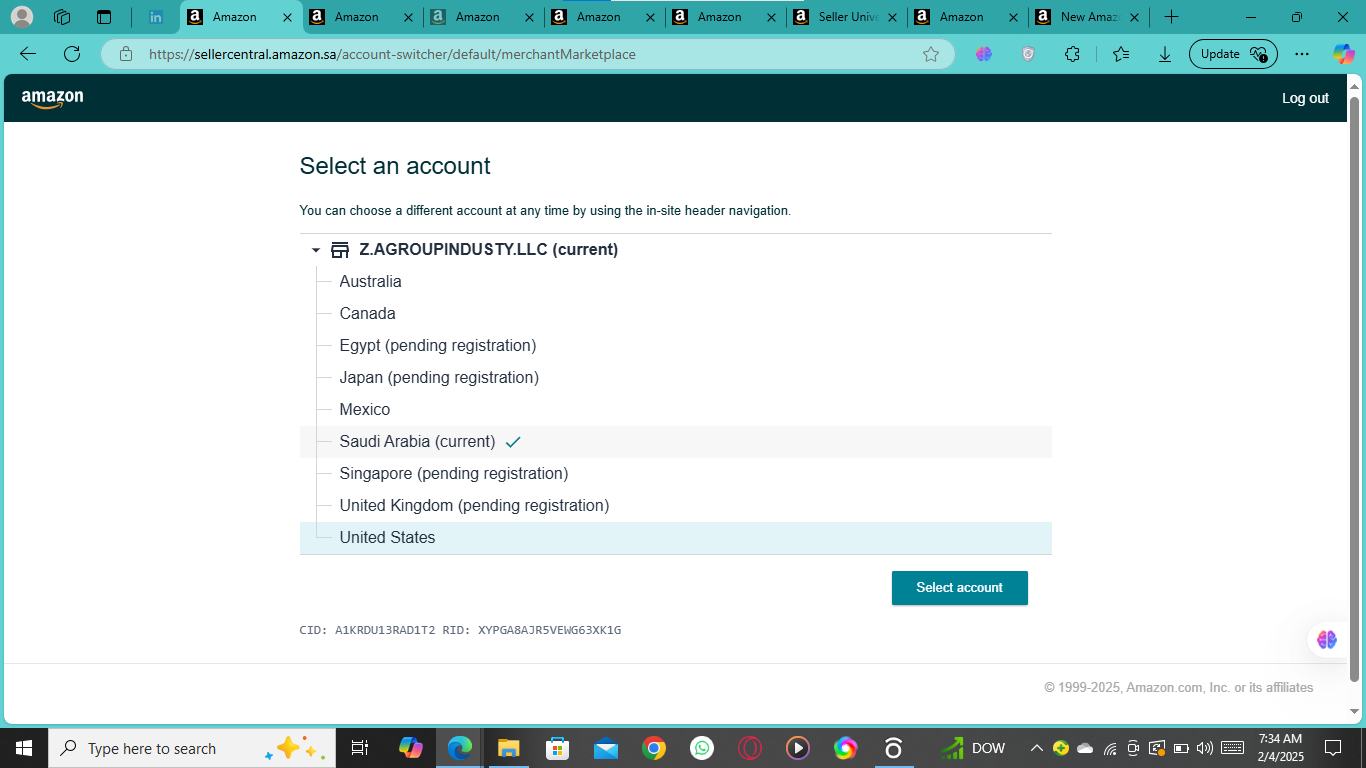My Amazon US store sells to only 9 countries.
My Amazon US store sells to only 9 countries.
3 replies
Seller_i6S8knzW6zU6Z
Hi @Seller_apFdDbPdZkfHS,
I think I can help explain why you're only seeing 9 countries instead of 21. According to the help page Amazon Global Selling, selling to the UAE requires a separate regional registration - you can't sell to UAE directly through your US store.
The help page explains that "registrations are done on a regional basis, which means that you can register your account per region... and can then decide on which of the stores you want to be active."
To start selling in the UAE, you'll need to:
- Go to "Inventory > Sell globally" in Seller Central
- Register for the Middle East region
- Create a seller account on Amazon.ae
I hope this helps explain why you're seeing fewer countries than expected.
Best regards, Michael